Enping Nuoyin Electronics Co., Ltd.
Product classification
UHF Wireless Microphone ●Frequency range: UHF640-690MHz (customizable according to frequency requirements in different regions) ●Pilot ID code, super anti-interference circuit design, completely solve frequency interference ●High-definition LCD screen display ●Receiver infrared automatic frequency matching ●Scope of application: performances, homes, meetings, etc.
Fix UHF Wireless MIcrophone ●Frequency range: UHF640-690MHz (customizable according to frequency requirements in different regions) ●Pilot ID code, super anti-interference circuit design, completely solve frequency interference ●High-definition LCD screen display ●Scope of application: performances, homes, meetings, etc.
Fix UHF Wireless Microphone ●Frequency range: UHF640-690MHz (customizable according to frequency requirements in different regions) ●Pilot ID code, super anti-interference circuit design, completely solve frequency interference ●charging handheld mic with charging batteries and charging cable
●Frequency range: UHF640-690MHz (customizable according to frequency requirements of different regions) ●Pilot ID code, super anti-interference circuit design, completely solve frequency interference ●High-definition LCD display ●Scope of application: performances, families, meetings, etc.
Fix UHF Wireless Microphone ●Frequency range: UHF640-690MHz (customizable according to frequency requirements in different regions) ●Pilot ID code, super anti-interference circuit design, completely solve frequency interference ●Charing handheld mic with charging cables and charging batteries ●Scope of application: performances, homes, meetings, etc.
Fix UHF Wireless Microphone ●Frequency range: UHF640-690MHz (customizable according to frequency requirements in different regions) ●Pilot ID code, super anti-interference circuit design, completely solve frequency interference ●Charging handheld mic with charging cable and charging batteries ●Scope of application: performances, homes, meetings, etc.
UHF Unviersal Wireless Microphone 1. Power on: Turn the toggle switch from OFF to on, and the LED light will turn on 2. Power off: Turn the toggle switch from ON to OFF, and the LED light will remain off
Universal Wireless Microphone 1. Power on: Turn the toggle switch from OFF to on, and the LED light will turn on 2. Power off: Turn the toggle switch from ON to OFF, and the LED light will remain off
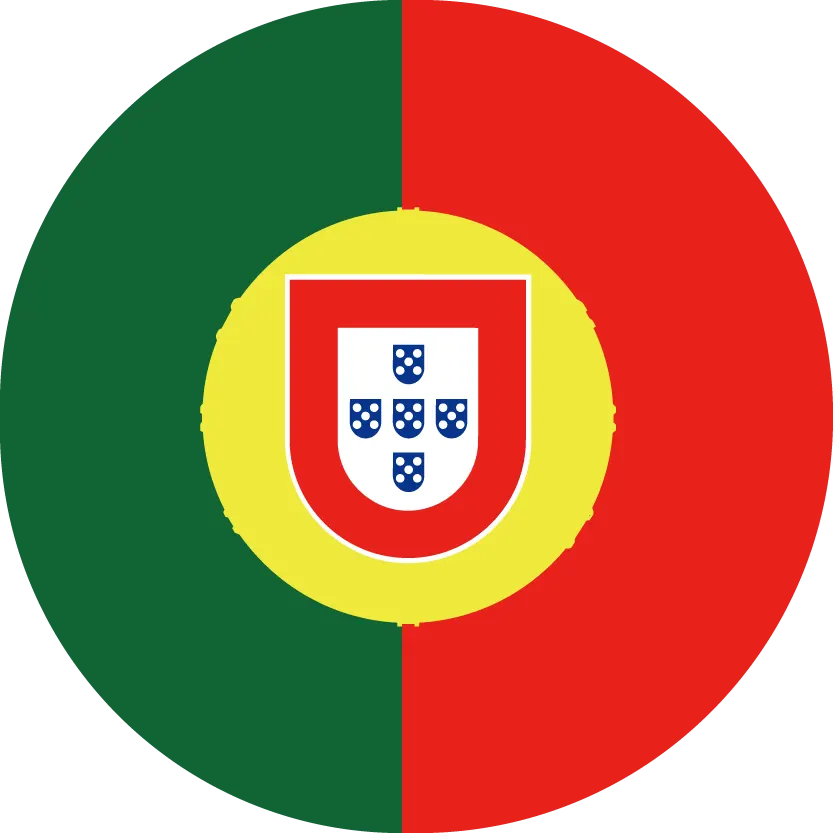 Português
Português










